
Mobee is a cryptocurrency exchange application that offers various conveniences for crypto transactions and investments—whether you're new to the crypto space or an experienced trader.
One of the key requirements to access all features on Mobee is completing the KYC (Know Your Customer) process. This is a mandatory procedure under Indonesian regulations to ensure account security, prevent misuse, and verify users legitimately.
What is KYC?
KYC (Know Your Customer) is a mandatory identity verification process that all Mobee users must complete before gaining full access to trading and investment features.
KYC Purposes:
- Comply with Indonesian financial regulations.
- Prevent fraudulent activities and account misuse.
- Ensure the safety of user accounts and transactions.
How to Create a Mobee Account
Step 1: Download the Mobee App
Access the Mobee app easily through your mobile device. Download it now from the App Store or Google Play Store.
Step 2: Register Your Account
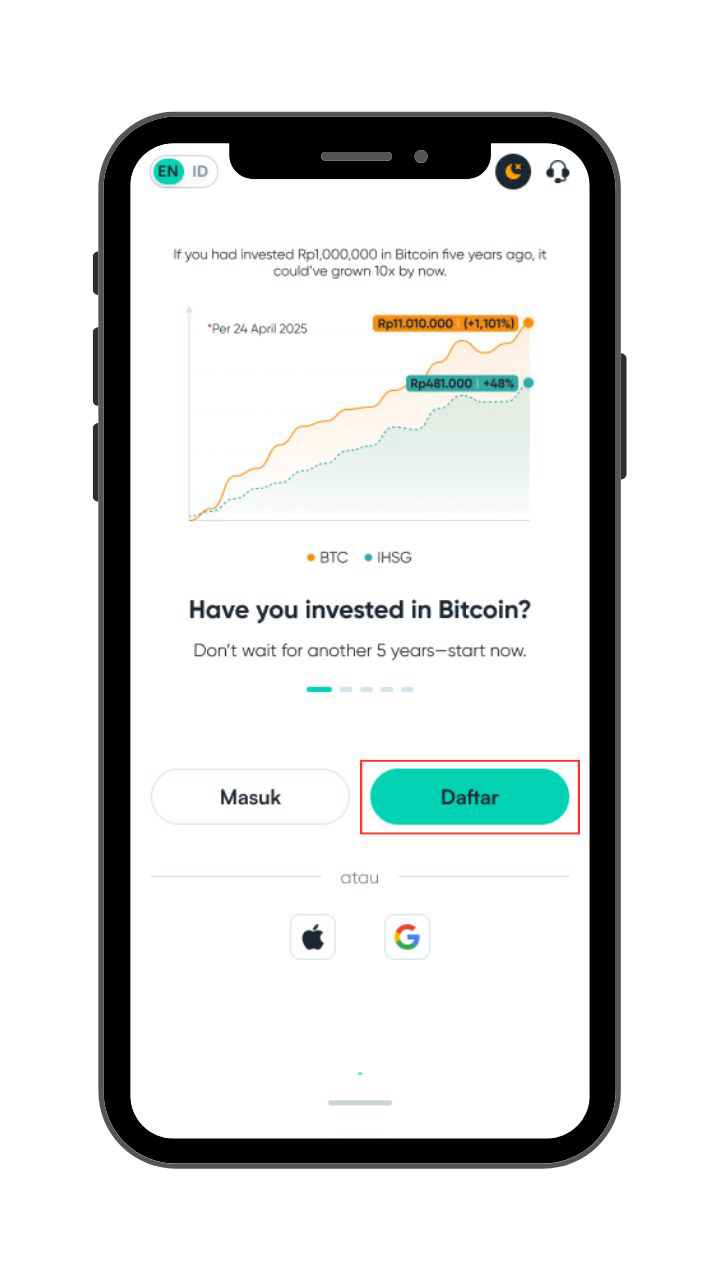
Open the Mobee app and tap the “Register” button.
Step 3: Enter Referral Code (Optional)
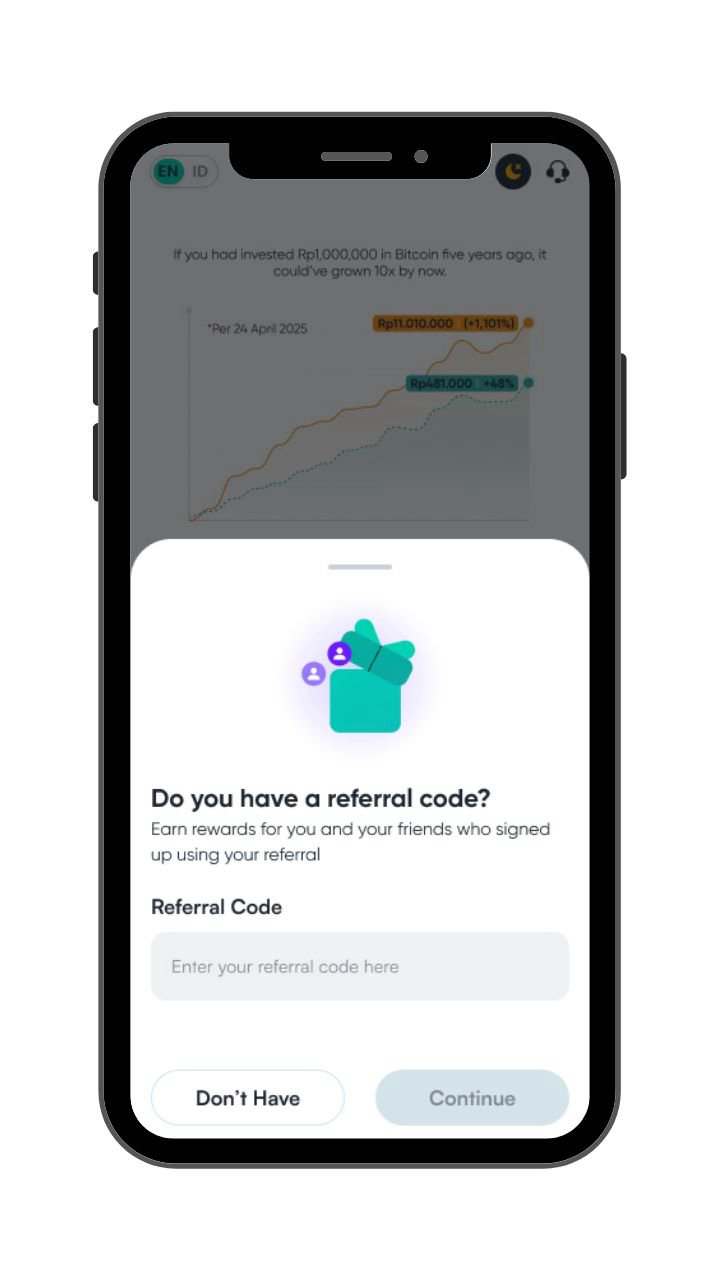
If you have a referral code, please enter it in the designated field.
Step 4: Enter Email and Other Information
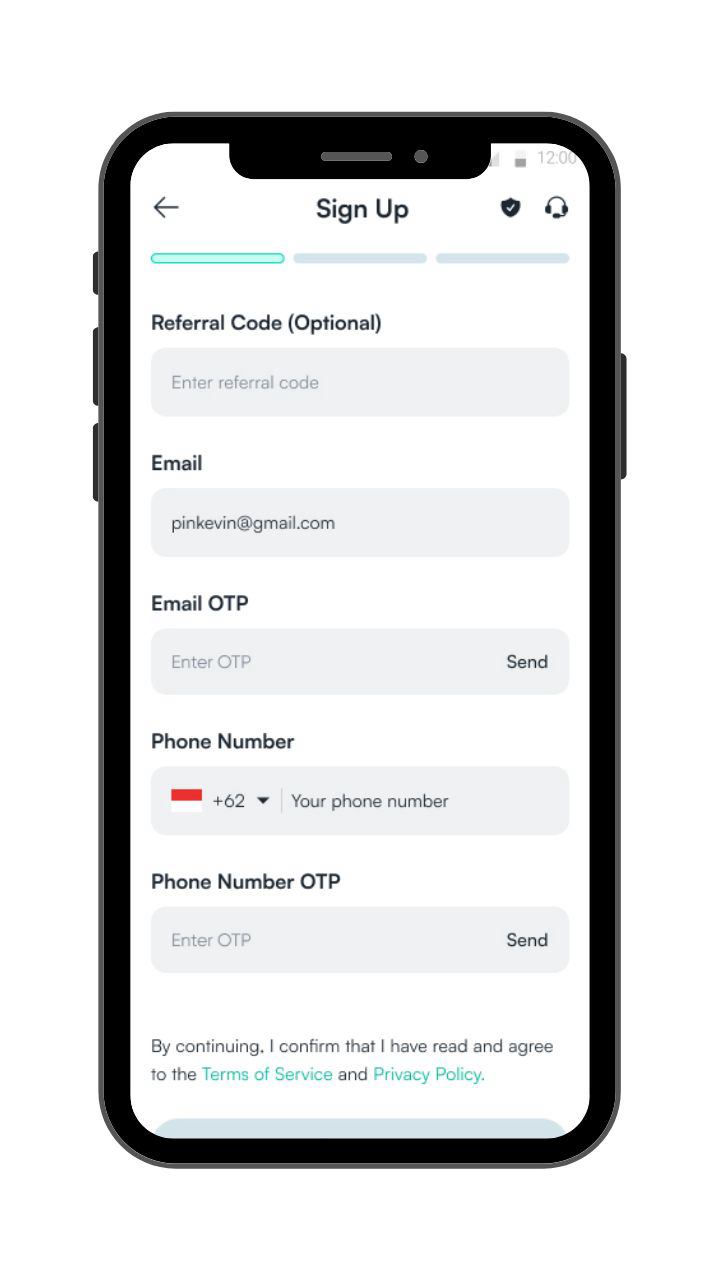
Fill in your full name, email, phone number, password, date of birth, and nationality. Mobee will send OTP codes to both your phone and email. Enter the codes in the respective “Phone Number OTP” and “Email OTP” fields.
Step 5: Tap “Continue”
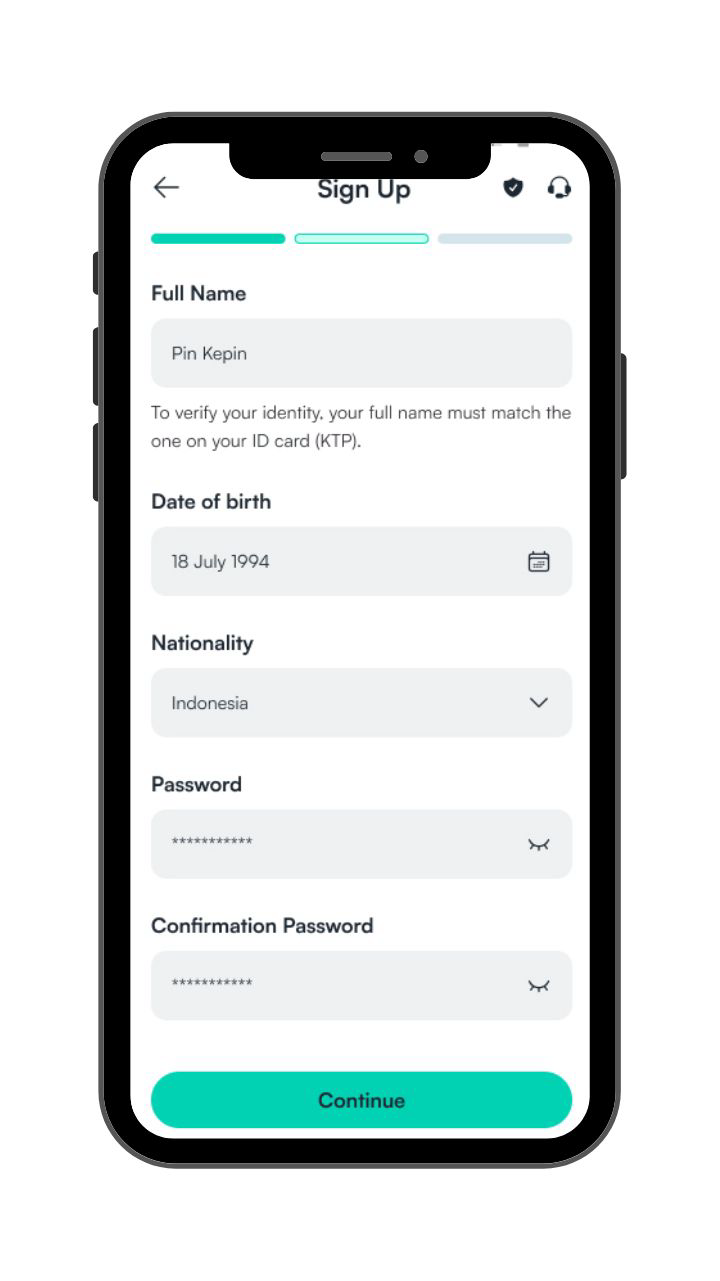
Once all information is complete, tap “Continue” to finish account creation.
Step 6: Choose Your Experience Level
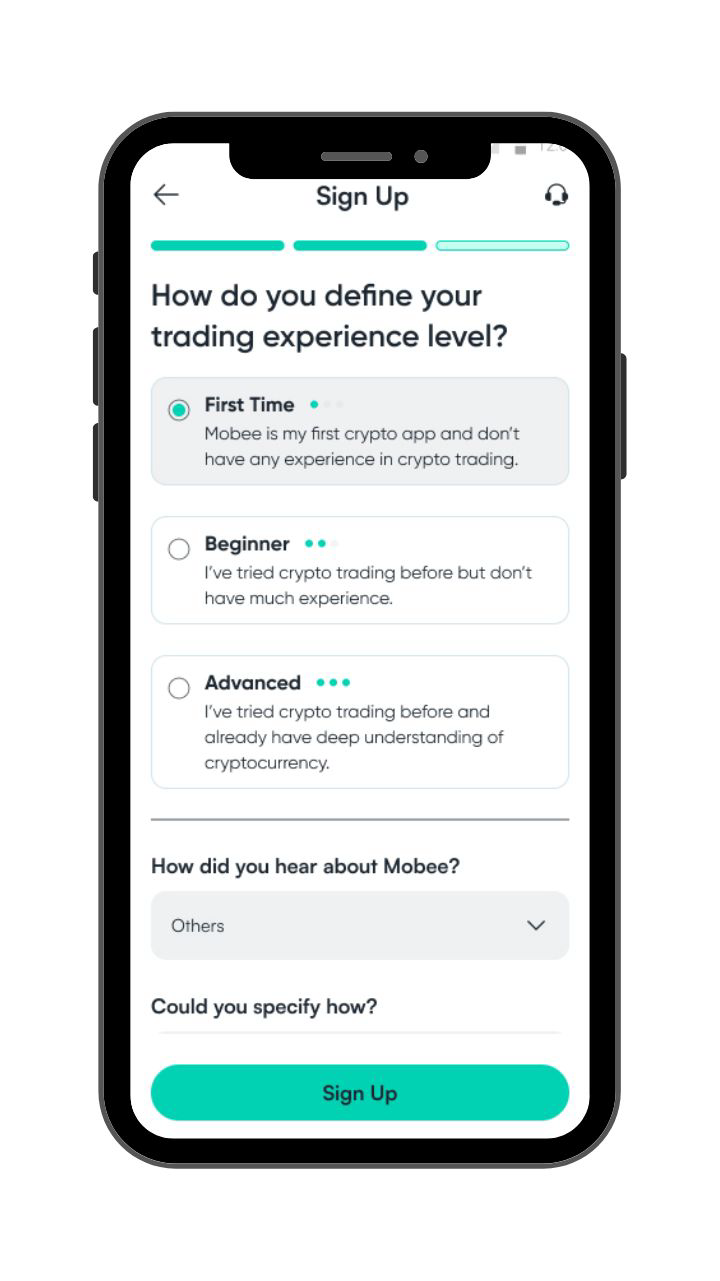
Select your experience level in crypto trading: First Time, Beginner, or Advanced. Then, indicate how you found out about Mobee.
Step 7: Enable Biometric Security
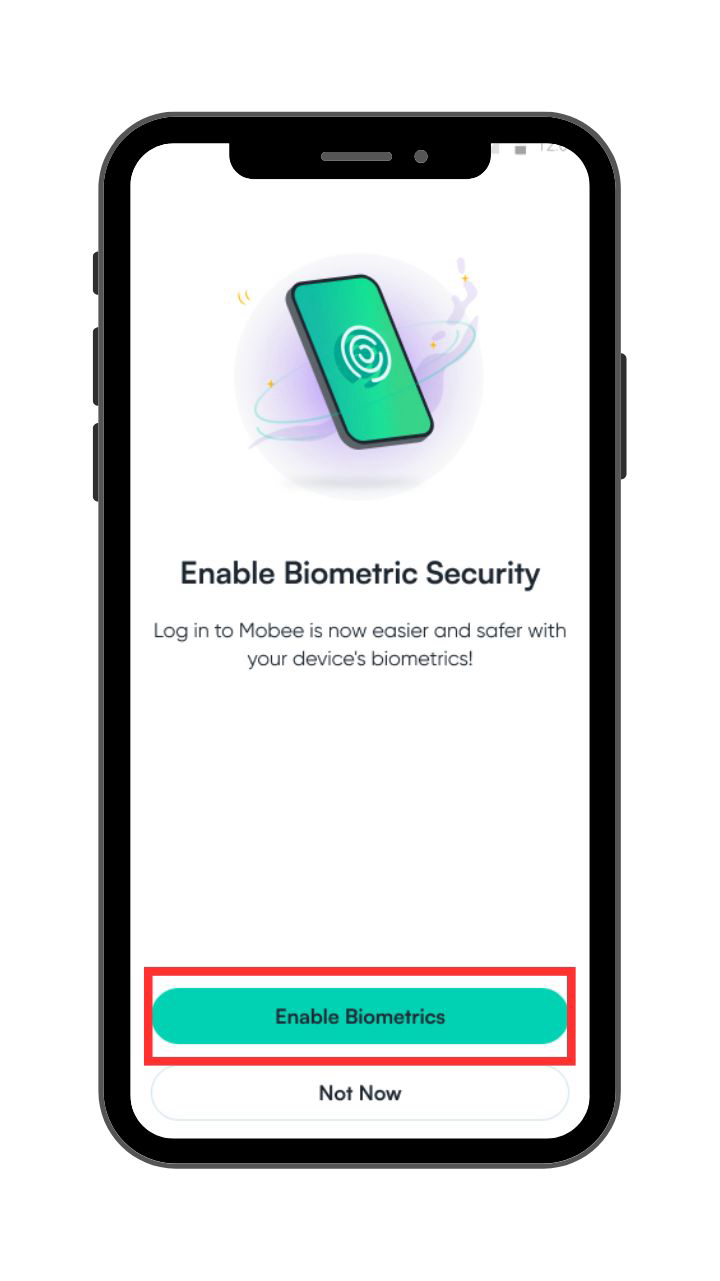
Once your account is active, Mobee will prompt you to activate biometric security (fingerprint or face ID) for added protection.
How to Complete Account Verification (KYC)
Step 8: Tap “Verify Account”
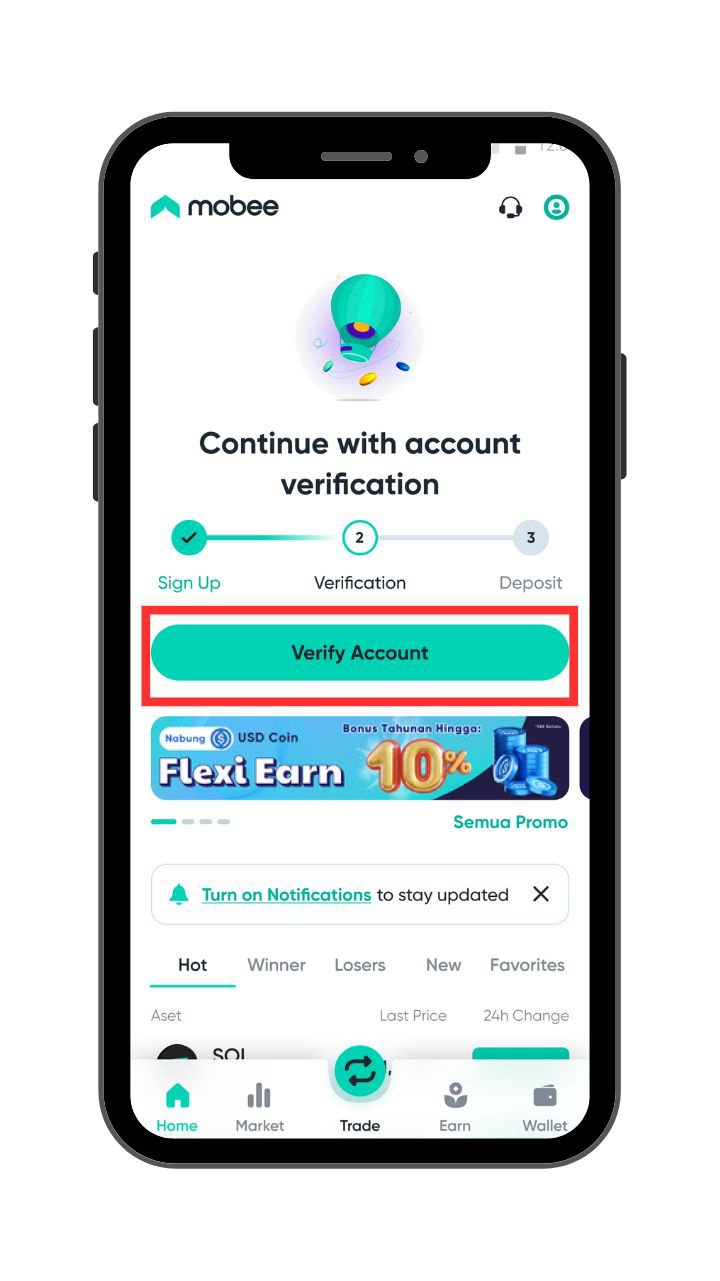
On the Mobee home screen, you’ll see a “Verify Account” button if KYC hasn’t been completed. Tap to begin.
Step 9: Verify Your KTP (ID Card)
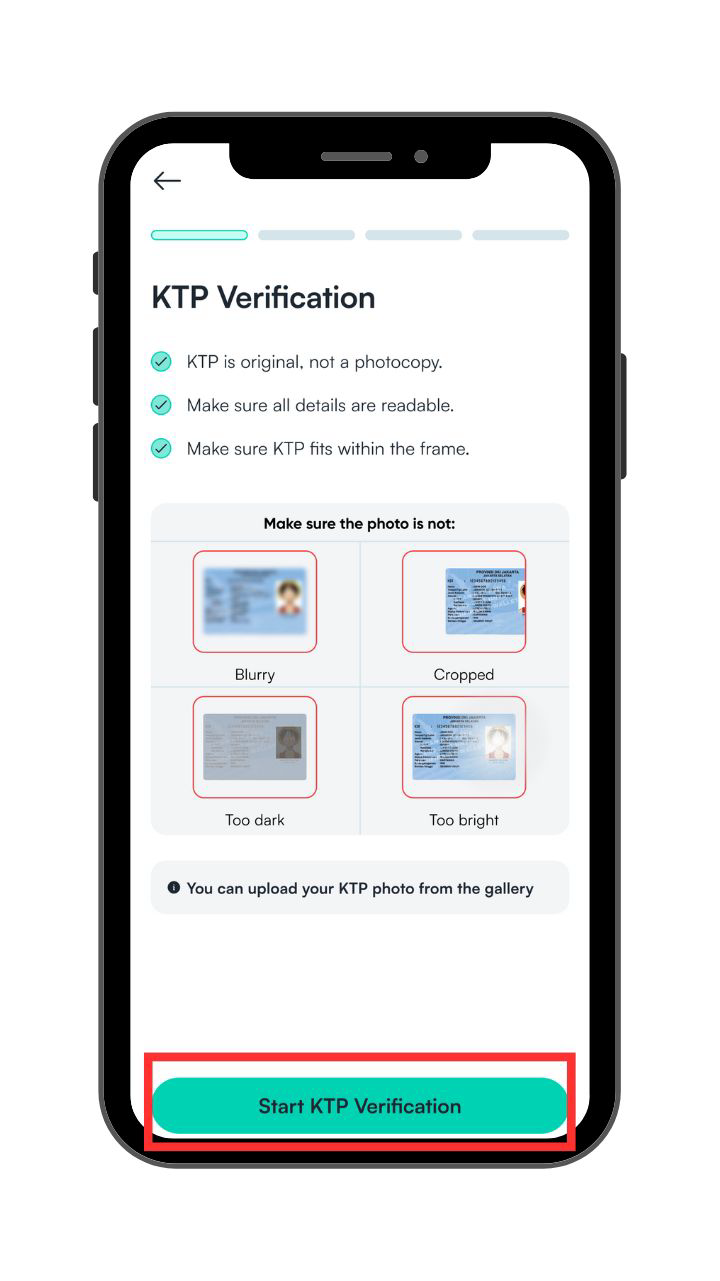
Upload a clear, original (not photocopied) KTP photo with full visibility inside the frame. Avoid blurry, cropped, overly dark, or overexposed images.
Note: You may upload the photo from your phone gallery.
Step 10: Capture KTP Photo
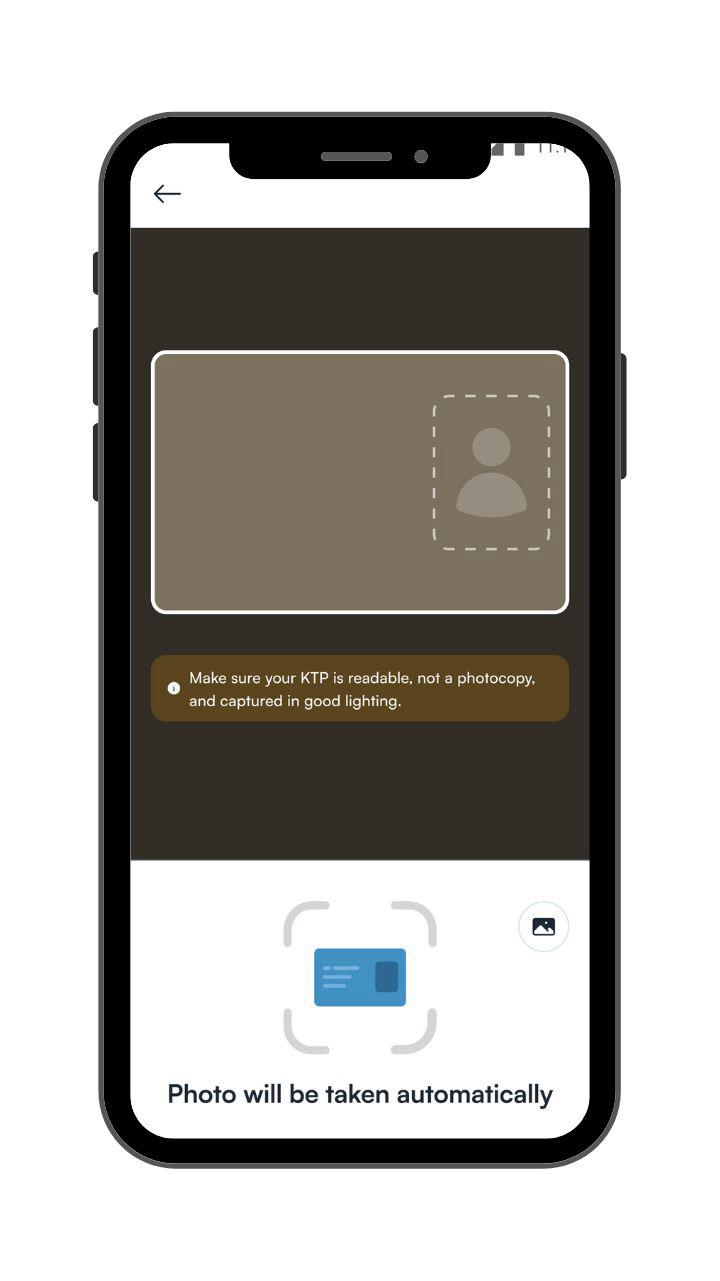
Align your KTP within the on-screen frame. Make sure it’s the original document, clearly visible, and well-lit. The app will automatically capture the photo when aligned.
Step 11: Confirm and Submit KTP
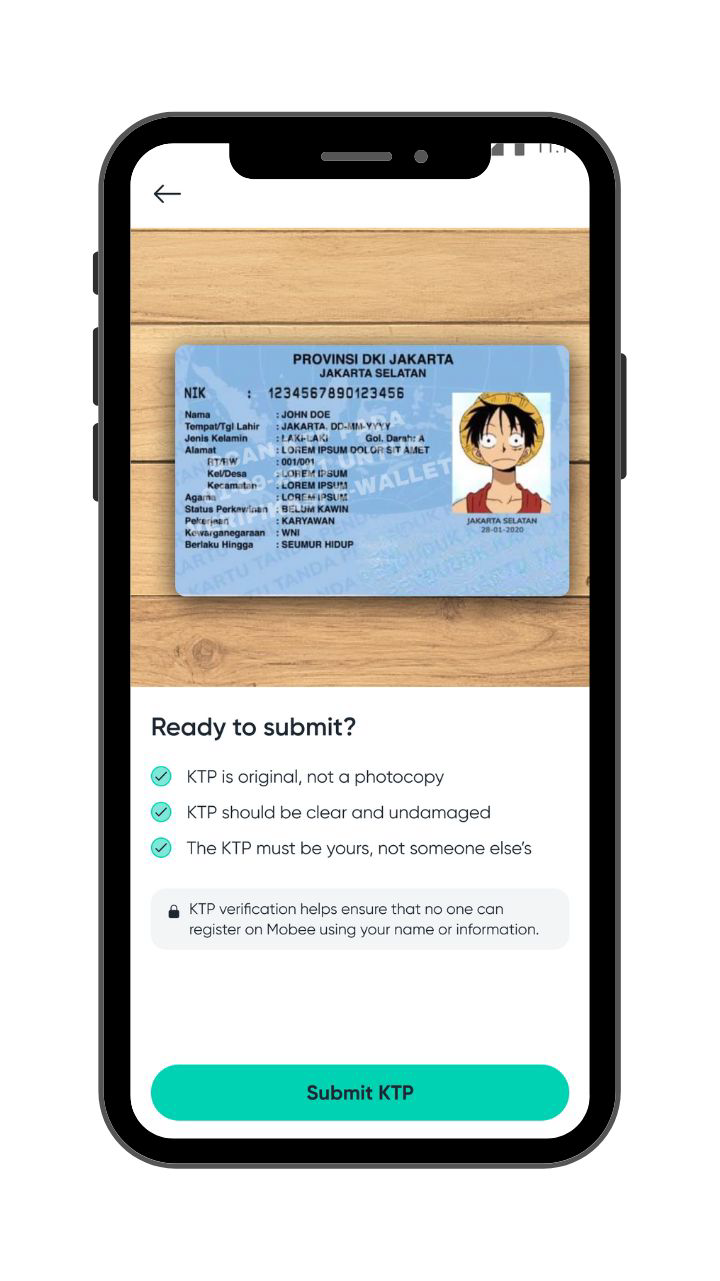
Review your KTP photo to ensure it's original, undamaged, clearly visible, and belongs to you. If everything is correct, tap “Submit KTP” to proceed.
Step 12: Face Verification
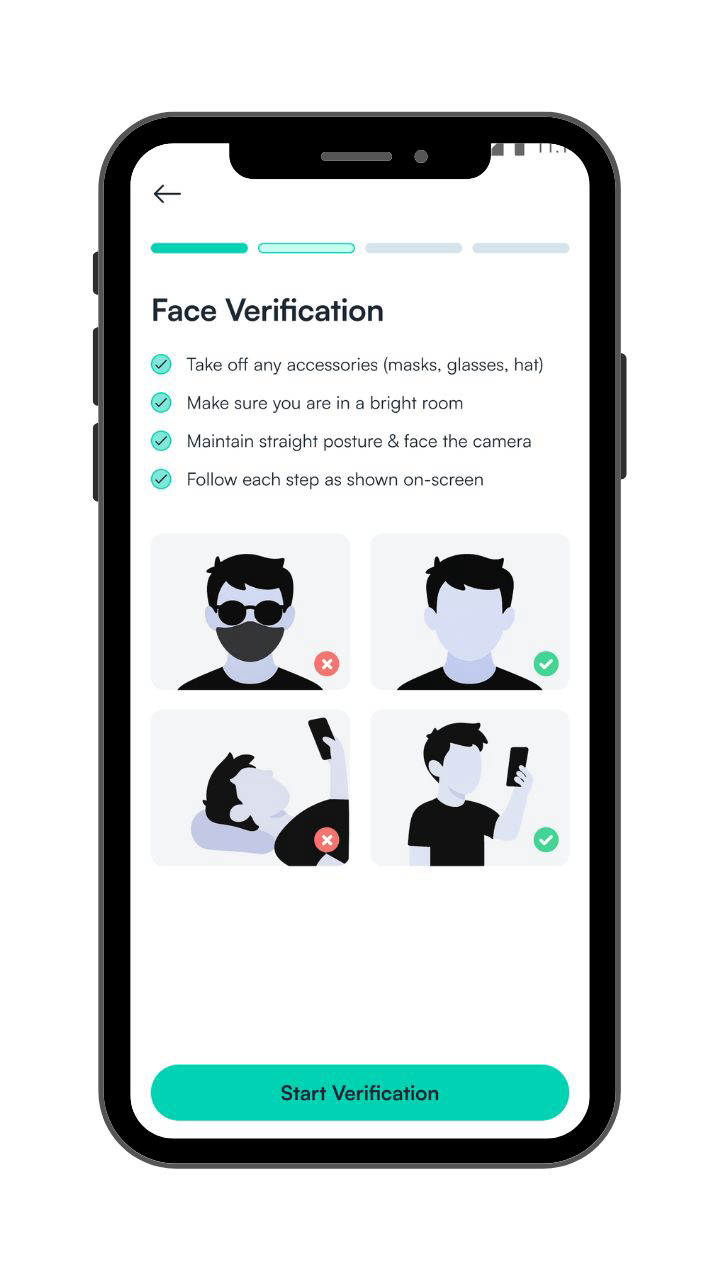
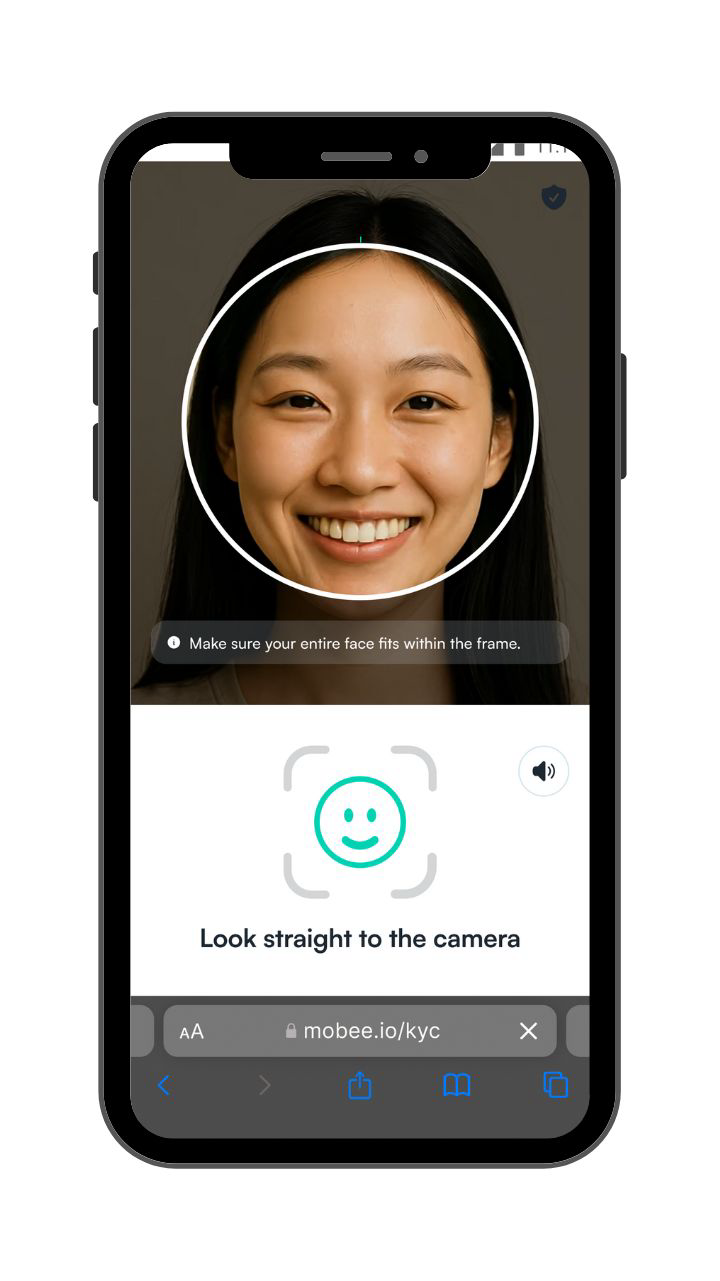
Remove all accessories, such as masks, glasses, or hats. Make sure you're in a well-lit room, sit or stand upright, and face the camera directly. Align your face within the on-screen frame and follow the instructions until the process is complete.
Step 13: Complete Personal Information
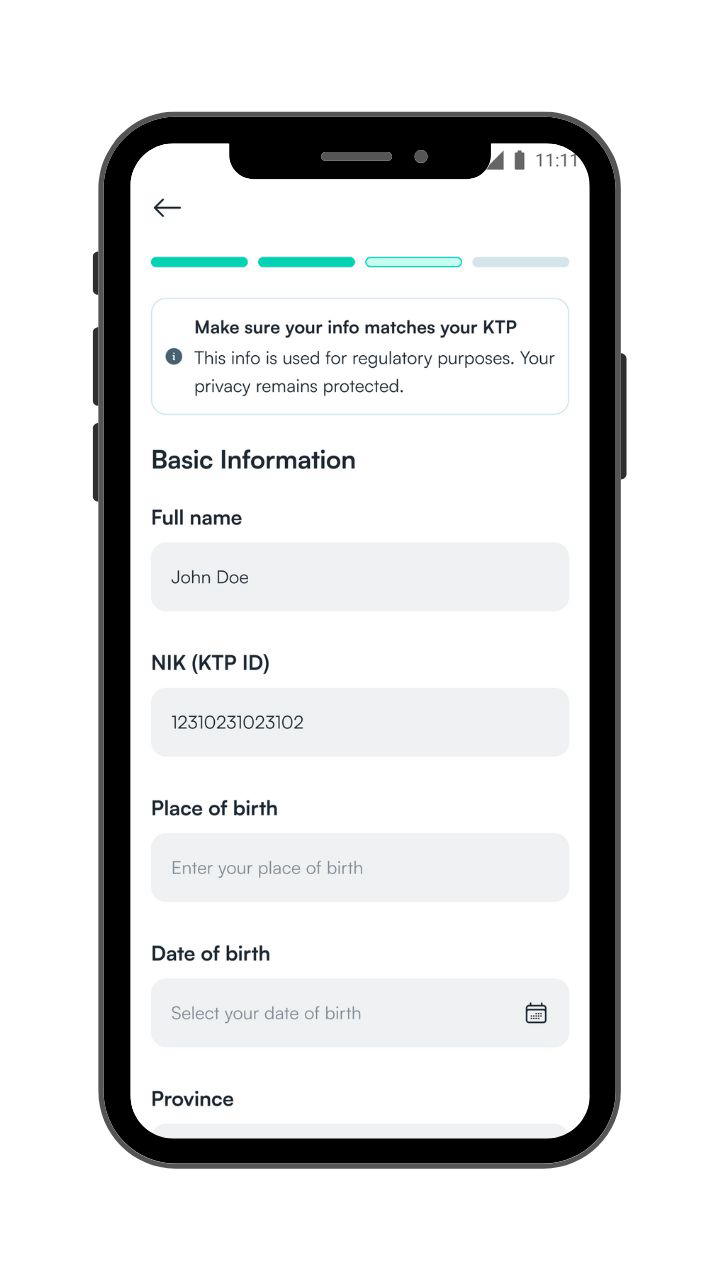
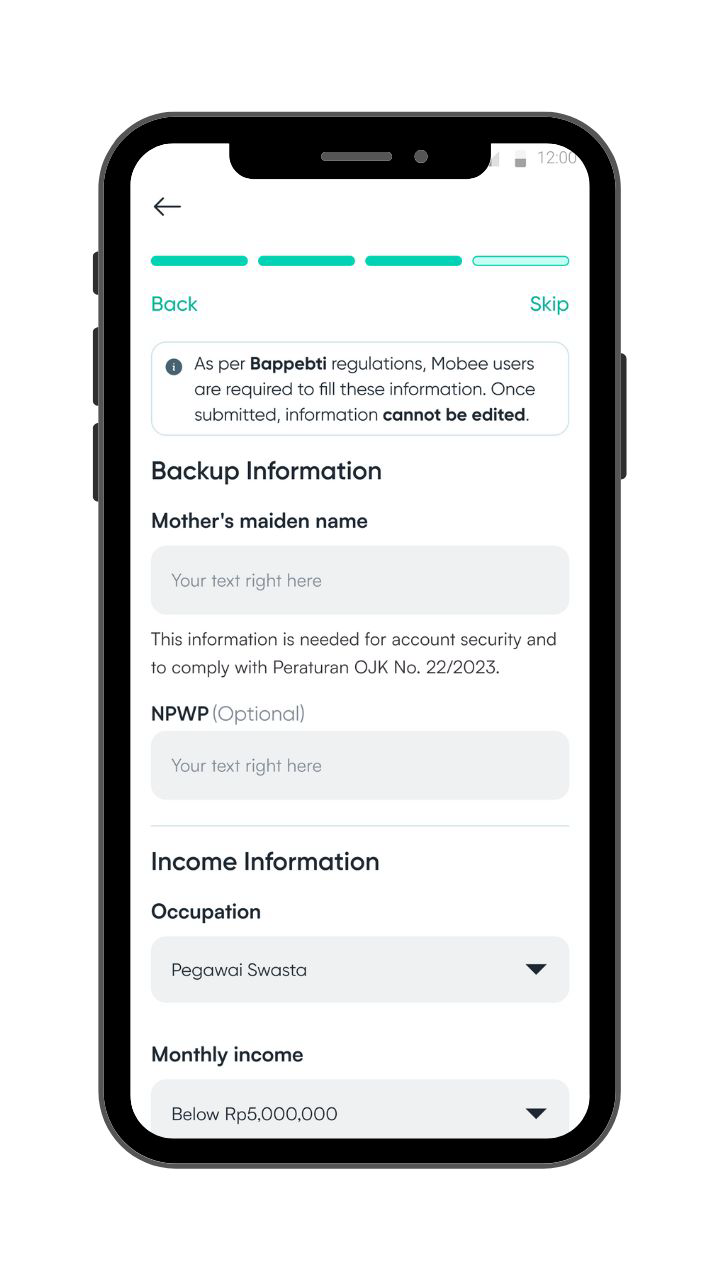
Provide your information as per your KTP, including your full name, NIK, place and date of birth, complete address, gender, and marital status. Please also provide your mother’s maiden name, NPWP (optional), job information, monthly income, source of funds, and the purpose of the account.
Step 14: Agree to Terms & Conditions
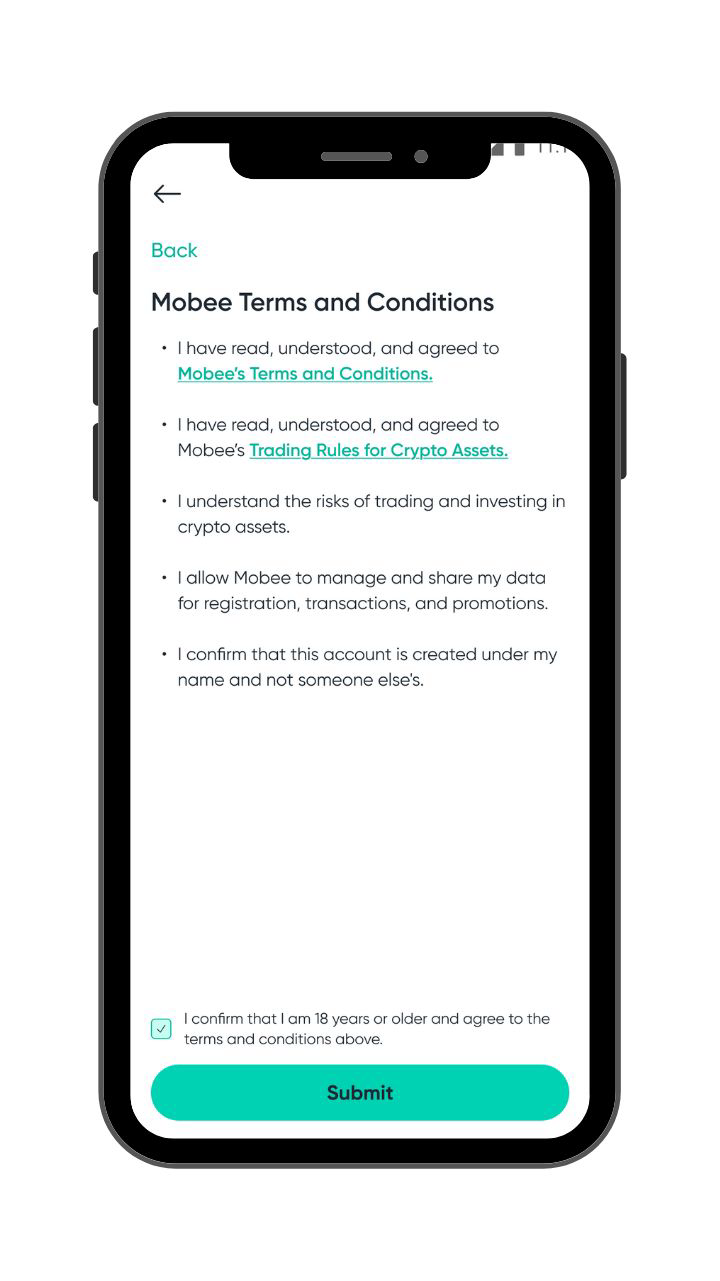
You’ll need to read and agree to Mobee’s Terms & Conditions, trading rules, and data usage policy. Check the box confirming you're over 18 and agree to the terms, then tap "Submit" to complete the process.
Step 15: Done!
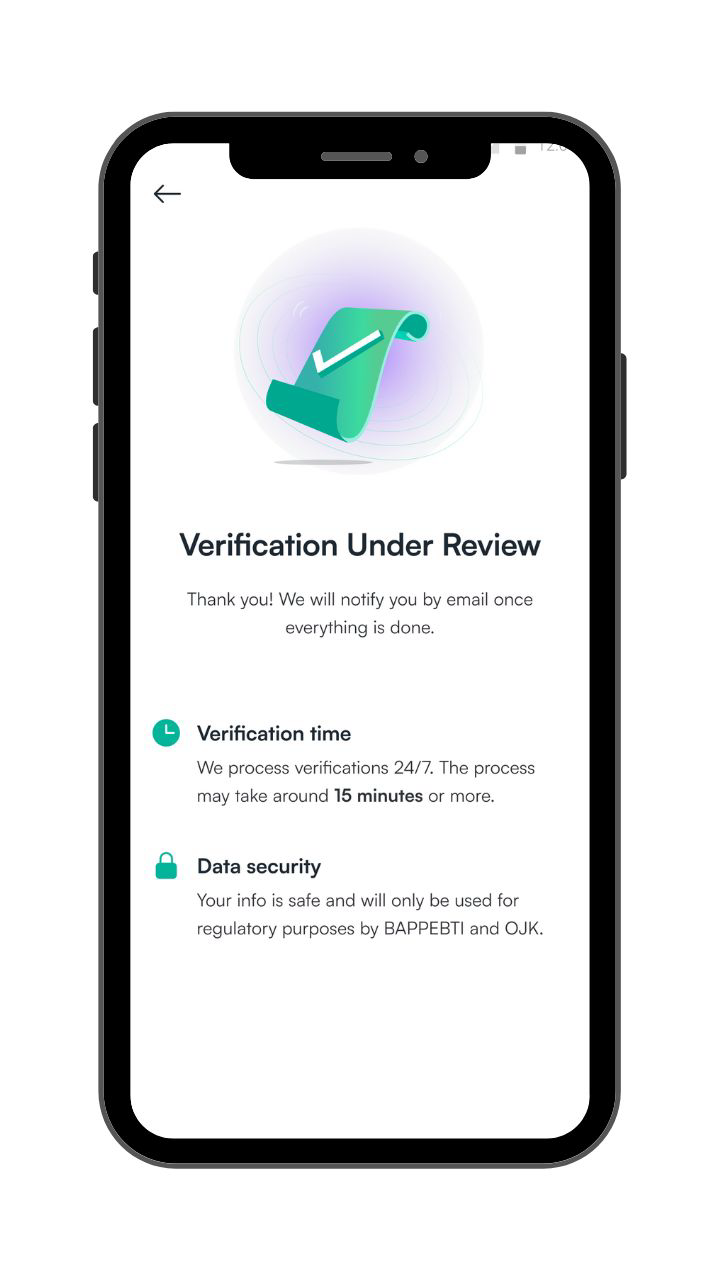
Mobee’s team will review your KYC. This usually takes around 15 minutes. If you need assistance, feel free to contact our 24/7 Live Chat Customer Support.


%20(1).jpg)


.png)
.jpg)